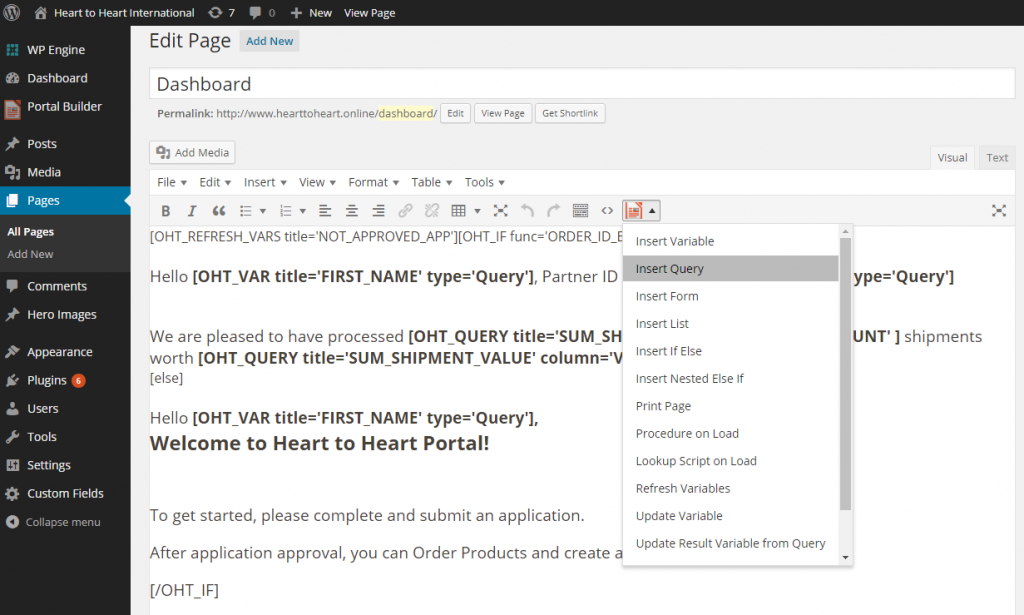PORTESSA™ PORTAL BUILDER
Low-Code Data Embedded Design Tools For WordPress
The front end component of Portessa™ Portal Builder is a WordPress plugin which adds tools to design forms or free-form pages with integrated data elements. The form page builder gives you that ability to link one or more data tables, design forms that support displaying, editing, validation, and inserting of data to your host system. The free-form page builder gives the ability to access data elements from your tables in individual shortcodes that can be placed anywhere on your pages. More advanced features include the ability to add actions and buttons to recall, save, insert data, as well as call host API functions, make SQL queries, and call stored procedures.
POWERFUL SQL QUERY BUILDER
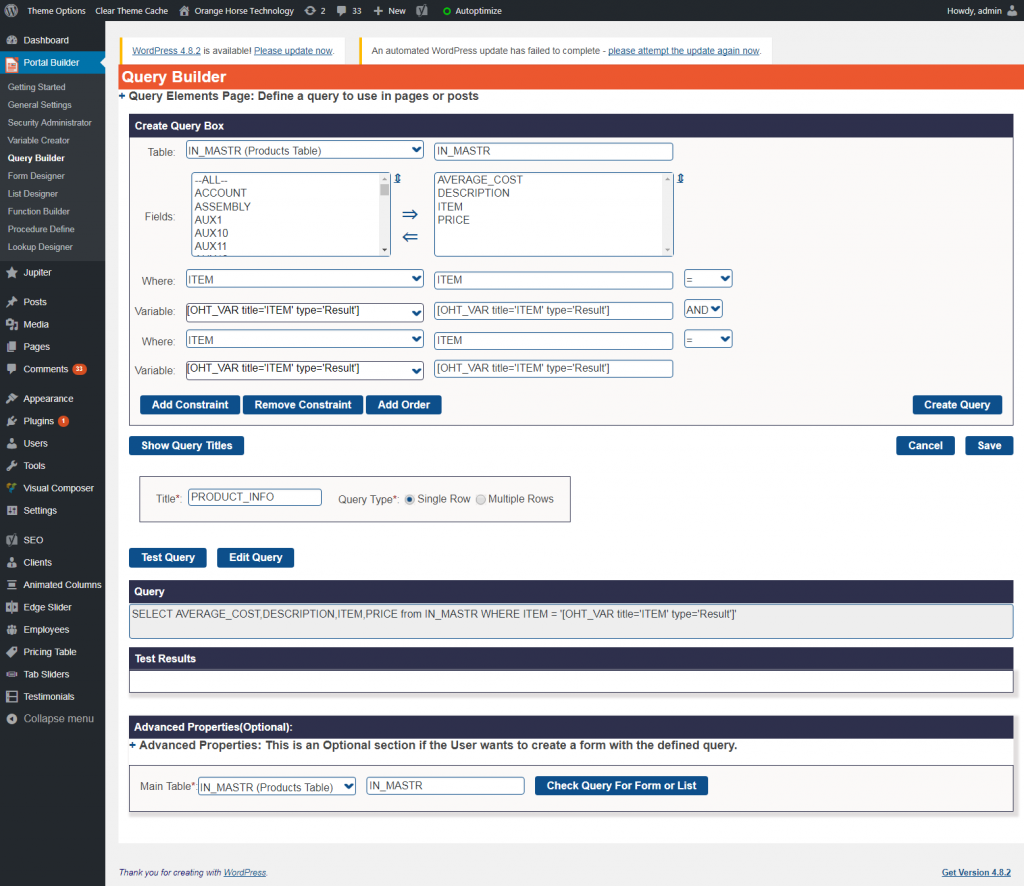
Query Builder
The Query Builder component is the core component. This tool guides you through creating SQL queries to access your data. The data can be easily used in forms, or dropped directly into WordPress pages.
The Query Builder prompts selecting data from tables and columns in the database, add conditions, limits, and gives a preview of the results.
More advanced users, can embed variables into queries or modify the SQL statements directly. The Test option can preview results.
INTERACTIVE DATA ENTRY FORMS
Form Builder
Form Builder allows you to drag and drop any fields from a database table or query and arrange them in an organized snap-to grid layout. Properties and formatting of each field may be controlled in detail. For fields that are set to allow data input, a full list of validation options are available to clean and verify data. The form as a whole and/or individual field may be set to allow insert, update, or view only access. Other objects such as buttons, images, and links may be easily dropped in the forms.
For more advanced users, the Form Builder allows access to editing custom page CSS as well as adding powerful javascript and jQuery methods. Buttons and objects may also call queries, stored procedures, or other API calls.
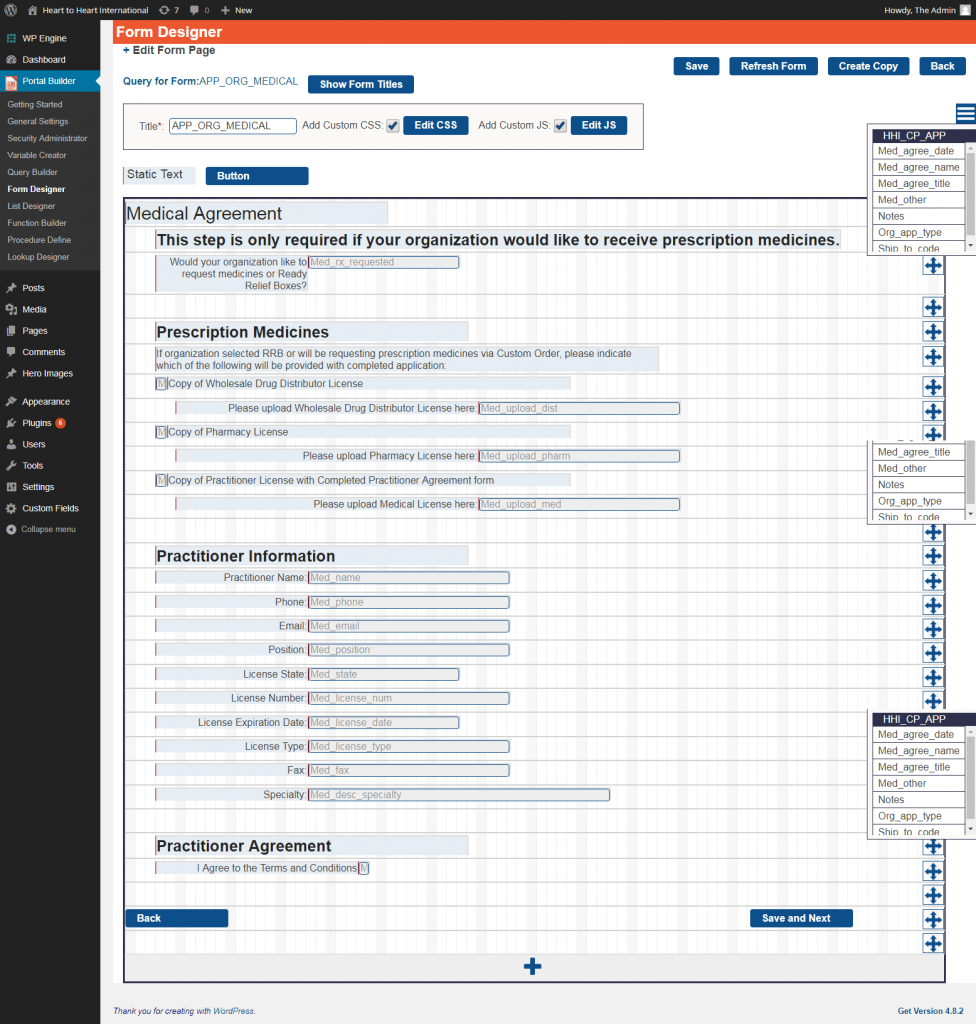
LIVE DATA LISTS
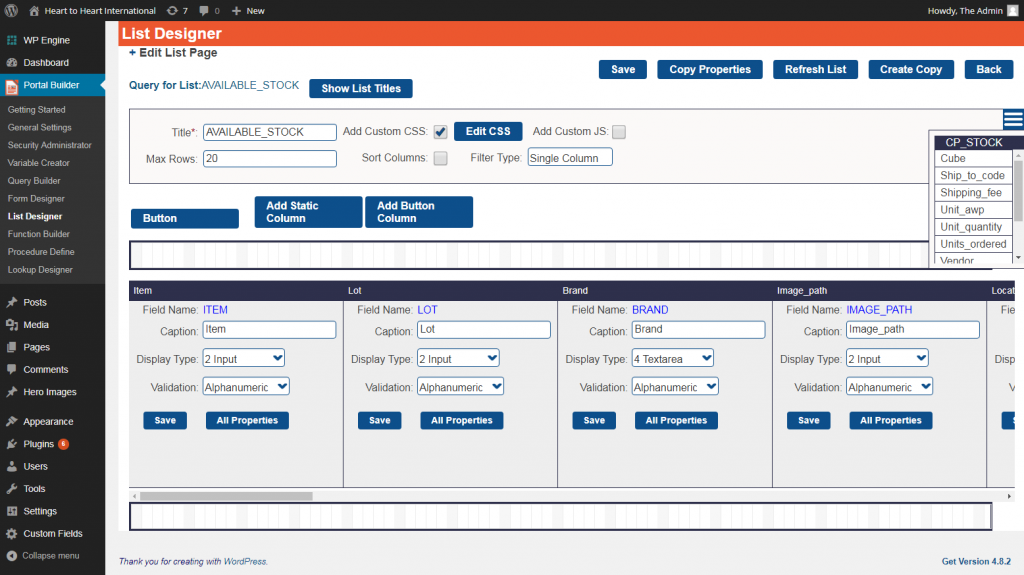
List Builder
List Builder allows you to drag and drop any fields from a database table or query and place them in a horizontal or vertical list. Properties and formatting of each column may be controlled in detail. The list, and/or individual columns in the list may be set to allow insert, update, or view only access. Columns may include special object such as buttons, images, or links.
ROBUST SECURITY ADMINISTRATION
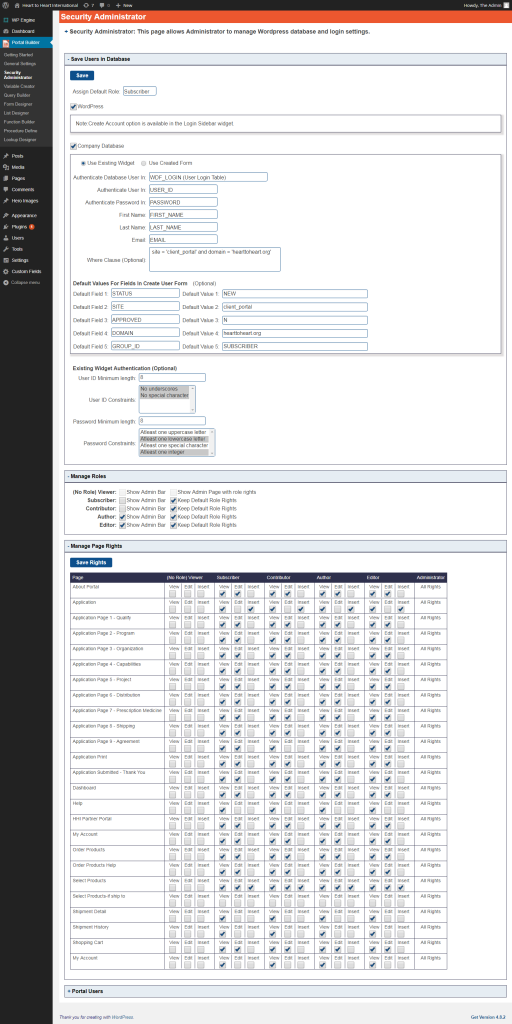
Security Administrator
Security Administrator component gives robust control of user authentication, roles, page access, and data manipulation rights through its Security Administrator tool.
The key enhancements are:
- Authentication – Choose WordPress, Corporate database, or a combination of the two
- Roles – Set default roles or control individual user roles
- Pages – Control access to pages by role
- Menus – Show orhide menus based on user roles
- Data Access – Control data view, edit, insertand other rights within a page
With these enhanced capabilities you can controlthe default roles for existing or newly created users.
Enhanced roles control what menus and pages users will see and may access, andwhat data or actions a user may access within a page.
ADVANCED PROCEDURE AND FUNCTION TOOLS
Variable Creator
The Variable Creator component can initialize and load important data. Three types of variables that you may access in your sessions.
- System – Variables that Portessa™ portal builder automatically creates and initializes
- Value – Simple variables that you can set to a single value
- Query – Variables that are loaded from data queries against your database
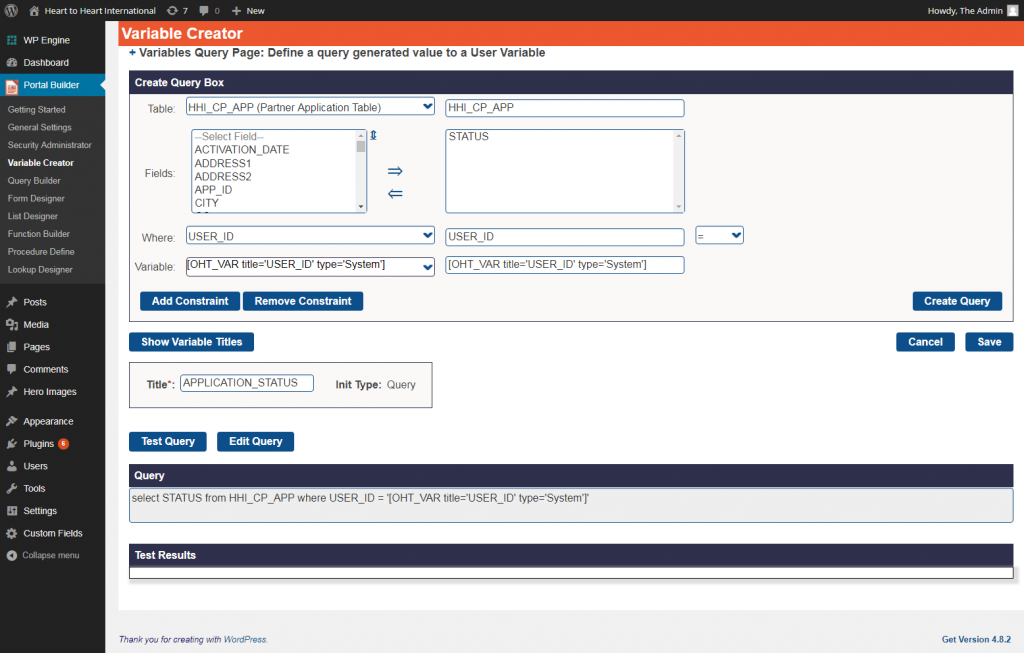
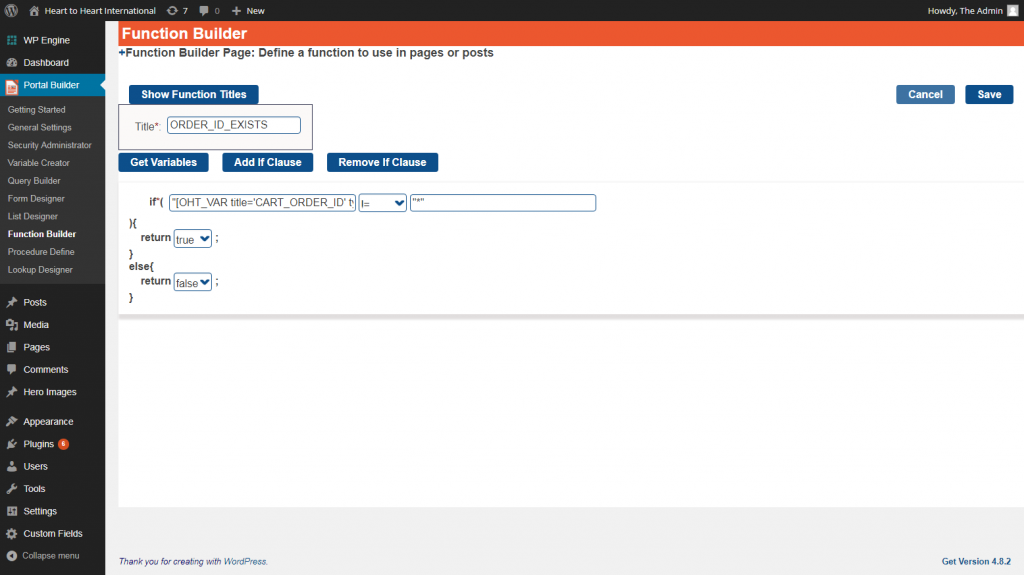
Function Builder
Function Builder allows you to define real-time examination, calculation or conversion of data while a page is being rendered. Functions can also be used to test data and change page logic or content on the fly based on the data encountered.
Stored Procedure Definer
Stored Procedures are powerful routines many database systems have to perform specific tasks. The Stored Procedure Definer allows mapping an object or action on a page (like clicking a button) to calling a specific stored procedure in your database. The Definer maps what data may be captured from the page and passed to the procedure, and how to handle returned results or error messages.
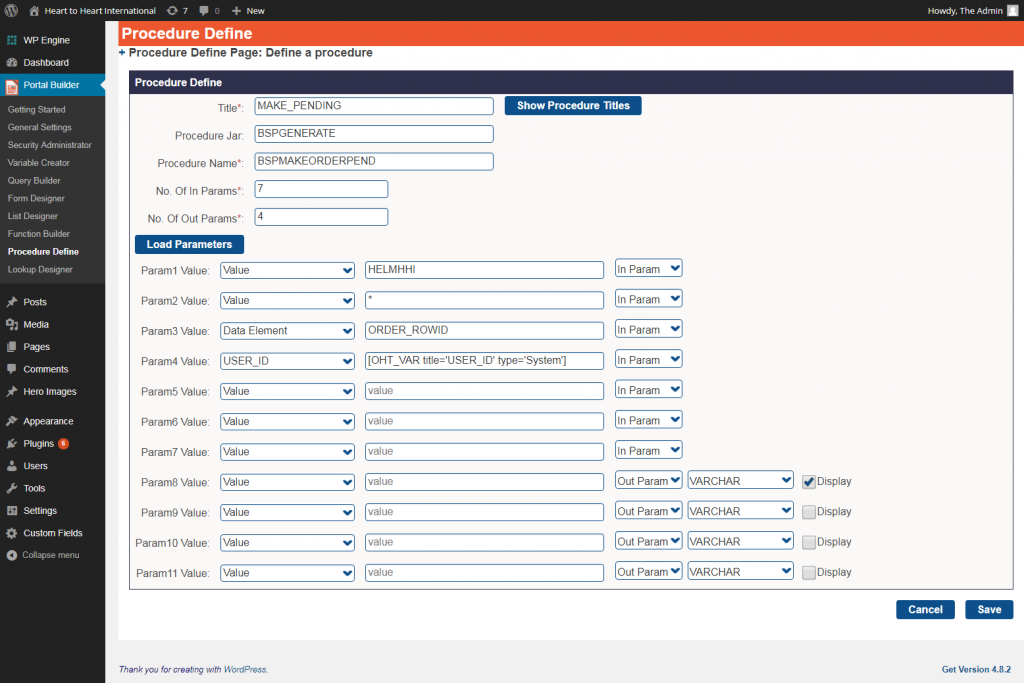
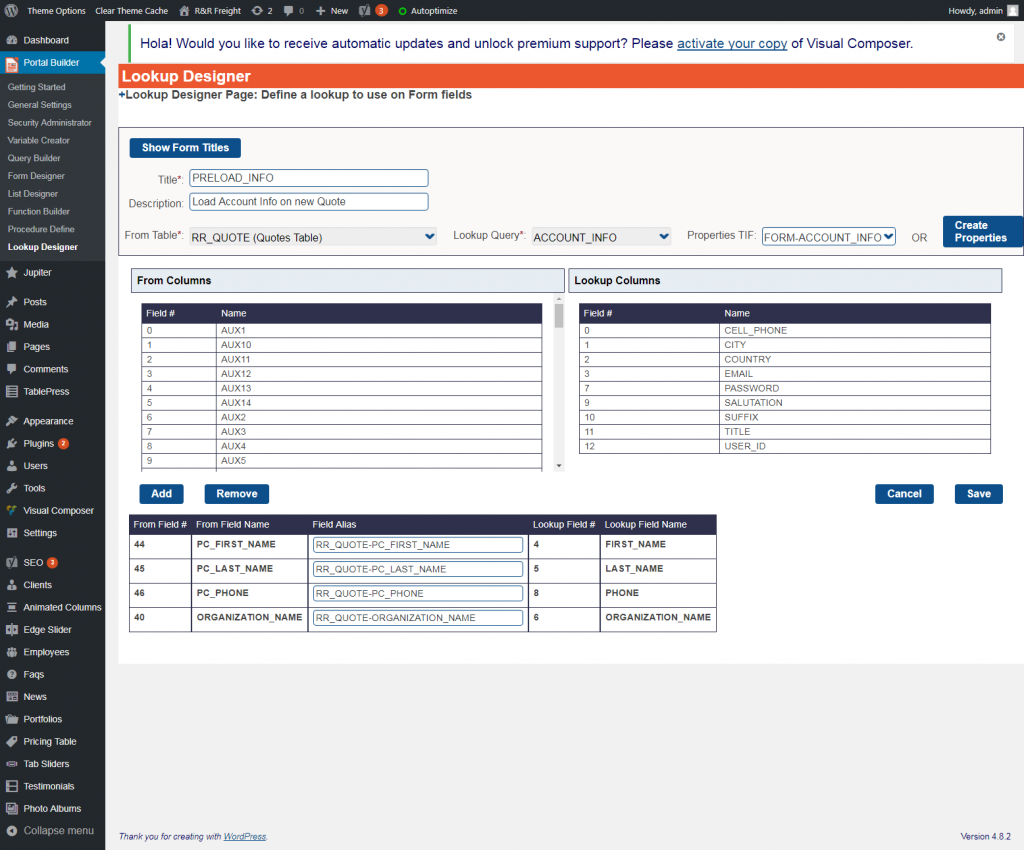
Lookup Designer
Lookup Designer gives you the power to create data lookups from one table to another. This tool guides you through selecting data columns and formats from one table, and mapping them into another. This allows you to build lookups and dropdowns on your fields and forms that let users select from lists of live data, and retrieve one or many fields into the current record they are editing.
CUSTOM DESIGN ELEMENTS AND SHORTCODES
Custom Shortcodes
Custom Shortcodes and advanced page editor options offer a many additional options for embedding live data and logic in your pages. Data may be embedded anywhere in your content, and can be formatted just like any other page content.
- Data Element
- Form
- List
- Variable
- If/Then Statement
- Function Call
- Image Load
- And More